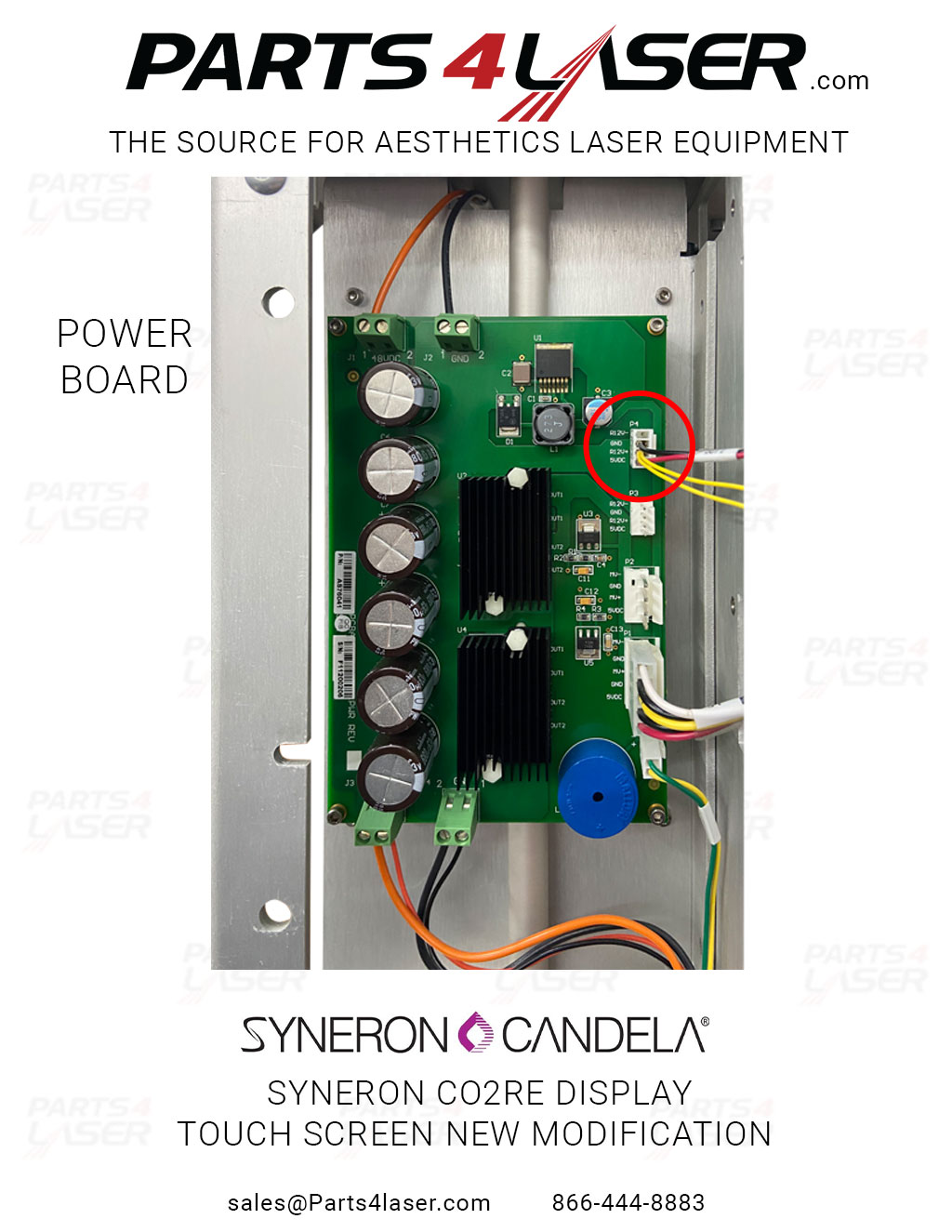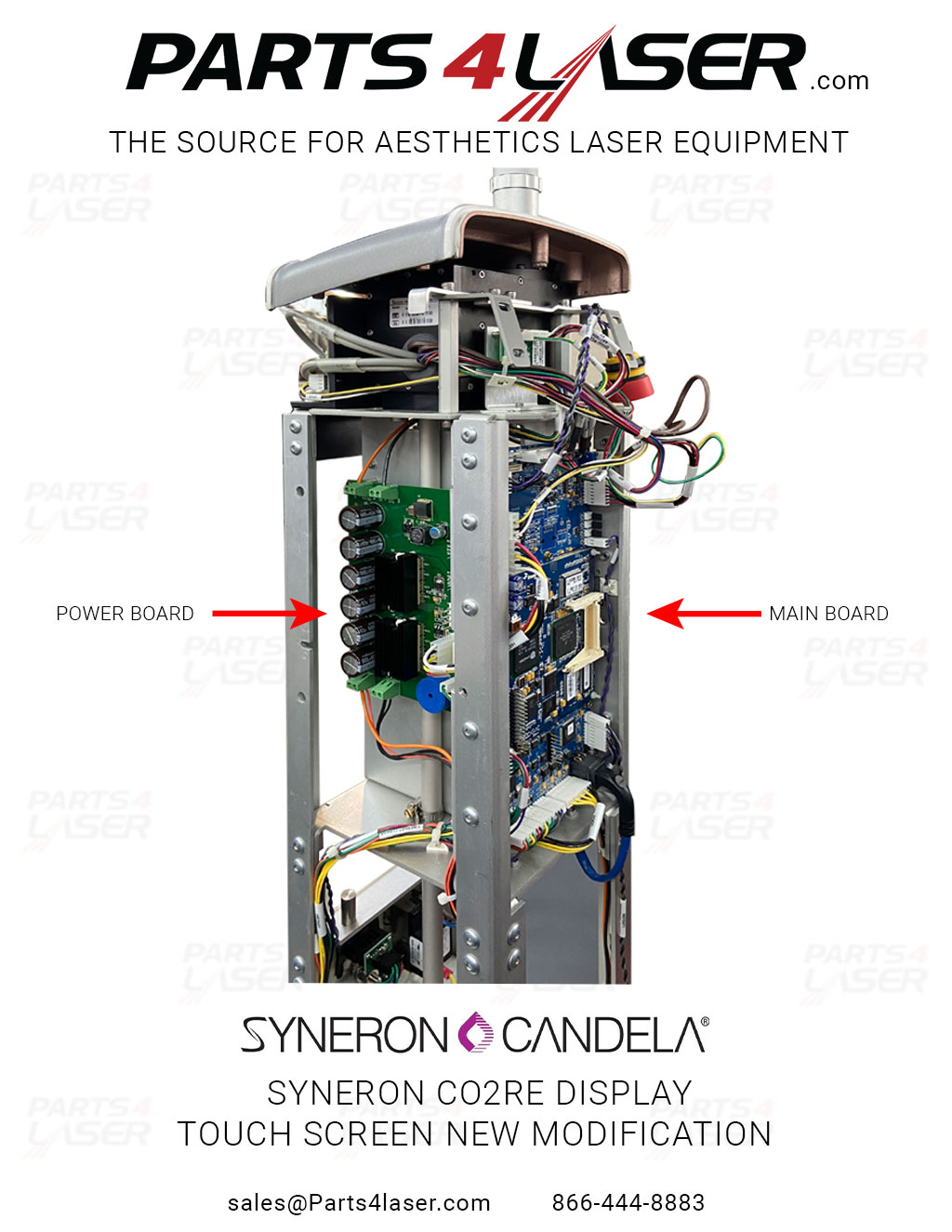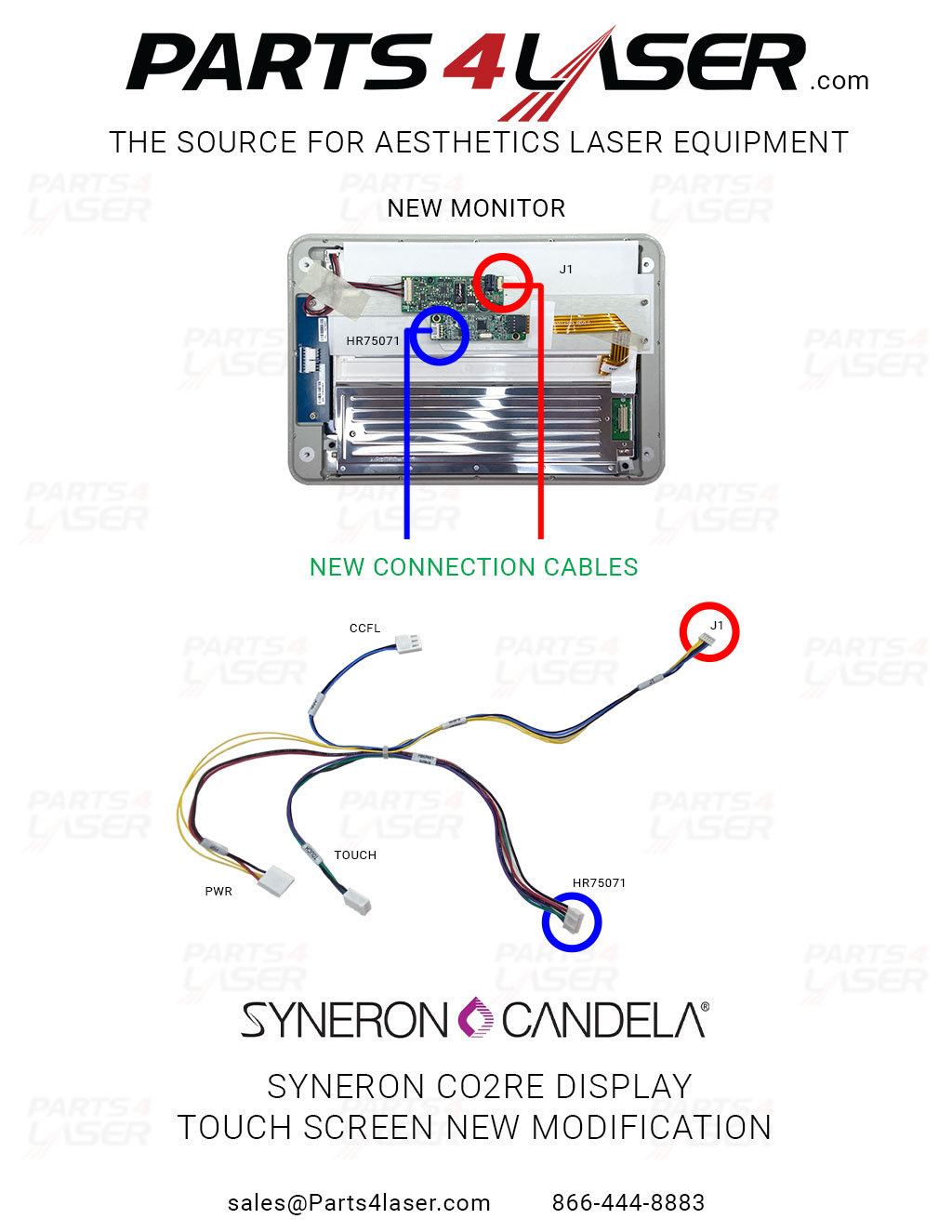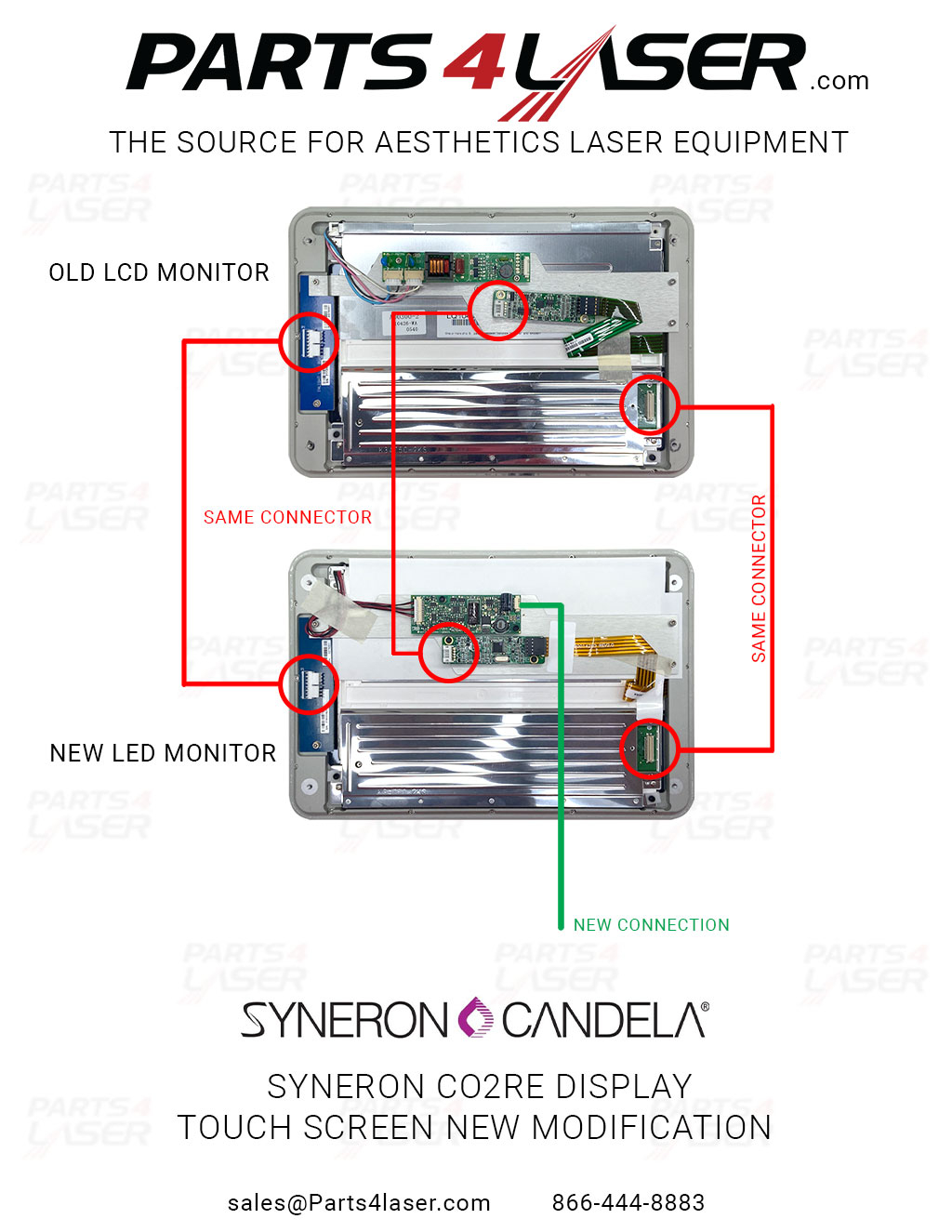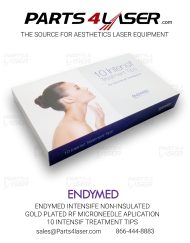Description
SYNERON CO2RE DISPLAY TOUCH SCREEN NEW MODIFICATION
The system has an option for the user to skip to the calibration screen.
In order to skip directly to the calibration screen from system initialization, the following steps need to be taken:
- Remove the remote interlock.
- Press the emergency stop switch.
- Remove the key from the keyswitch.
- Press the footswitch.
- Turn the AC switch on while holding down on the footswitch.
Caution
Touch the screen firmly and quickly; if touched slowly the system will recognize it as two presses and the alignment will not be accurate.
Power measurement is required in case the values were not written down
This alternative method of screen calibration is a full system reset that sets the alignment and power values stored in memory to default.
Parts4laser is not affiliated, associated, authorized, endorsed by, or in any way officially connected with Syneron / Candela their affiliates. Any logos and trademarks of third parties that may be found on our website are registered trademarks of their respective owners. The use of any trademark is for identification and reference purposes only and does not imply any association with the trademark holder.